There are many aspects to look for when researching at-home charging stations. Many consumers first look at the kW, or kilowatt range, of different available charging stations. However, kW isn’t the only key feature that makes a great at-home charging station. There are many other considerations to take into account when making your purchase. Do you have a spare slot in your fuse box? What kind of plug is available for your charger? How much do you want to spend on installation? Are you looking for a whole station or just a floor charger? We took a look at some of the key features of the top charge stations on the market to help consumers find the right fit for their home.
First, let’s talk about different plugs and how it affects your charging rate. Many homes come with a 120V plug which would allow you to install a Level 1 charger. Therefore, the cheapest route is to create a small charging station out of a standard plug with the 5-15 Nema adapter. All you need to do is to plug the charger into the outlet. However, if you need to wire a new outlet, or are looking for a faster charge, we recommend installing a 240V plug so you can utilize a Level 2 charger and charge your Tesla at a higher kilowatt rate. Level 2 chargers power up your car at 4-10 times the rate of the Level 1 chargers. Using a Level 2 charger also comes with a nice tax break. Currently, Federal tax breaks cover thirty percent1 of the cost of the charger, up to $1000, for residential charge stations. In addition, many state’s offer may offer you additional tax breaks.1
Another thing to keep in mind is if you are looking for a direct connection to your Tesla. Only Tesla offers the ability to charge without an adapter so you will need to buy an adapter for all of the other chargers listed here. This is an easy fix, as both Tesla and EcoKruz offer adapters for $94.
Let's take a look at some of the different Level 2 charging stations on the market.
Tesla
We all know about the Tesla charger. The Gen 3 wall connector has a range of 2.8kW to 11.6kW and a cable length of 18ft. The Gen 3 also has a direct wire into a 240V phase one line and the body of the charger has been slimmed down, so it isn’t as bulky as the previous generation2. Another exciting thing is the added 2.4ghz WiFi which allows you to select which Amps level upon setup and monitor firmware updates in the Tesla app.Tesla hasn't given us the the option to set our charge times with the Gen 3 connector, but we can always use an app to do the job, such as GetOptiwatt.com. Optiwatt offers a free way to schedule your charges within your Tesla and charge outside peak times to maximize use of your charger.
The Gen 3 has a few slight downgrades from the Gen 2 wall connector with regards to kilowatts and cable size. The Gen 2 came in at 24 ft with a kW range up to 19.6kW. Tesla states that they get the same charge mileage at 11.6kW as at 19.6kW, and no longer need the additional kW range. The charger also uses a 2.4GHz signal, which has required some people to move their routers to a better position to reach the charger. Owners have also complained that the wall connect is overheating and reducing the charge rate of their vehicle. When you do have the station installed, make sure to inform your electrician about these issues and they may be able to install a thicker gauge of wire to help relieve this issue.
Cost: $500 to purchase from Tesla, however as of writing, it is only available through third party sites at a slight mark up3.
ClipperCreek
ClipperCreek boasts 61 types of Level 2 chargers for a variety of different EVs. ClipperCreek lists two Level 2 charge stations that are suggested for Tesla drivers; the HSC-80 for higher mileage drivers and HSC-60 for lower mileage drivers. HSC-80 Charger is 64Amps and with a 15.4kW max range while the HSC-60 is 48 Amps and has a 11.5kW max range. Keep in mind that ClipperCreek chargers are straight-forward chargers with no extra apps or interfaces on the boxes themselves, and most of the products only display charging lights when running. If you purchase ClipperCreek from Juicebox, in-app charge rates with a timer can be purchased for $19 a month.4
ClipperCreek charging stations are easy to install and have quality housings. However, some owners have reported that the clip that locks in the charger head can break. ClipperCreek’s customer service is on top of this defect and will replace the charger if needed as well as replace most of their chargers that break within 6 months, minus the cost of installation.
Cost: HSC-80 $969 and HSC-60 $899
JuiceBox
JuiceBox sells about 5 different styles of Level 2 chargers, but suggest the JuiceBox 48 for Tesla Drivers. At 48Amps, it only puts out about 11.5Kw output range. What they lack in output range, they make up for in design of the charger and the app interface. The JuiceBox 48 design is very sleek, it holds a front-facing charger, and has a cord holder for a 25ft cord. With an electrician’s assistance, you can direct wire into a 240V line or input into a 240V plug.
The JuiceBox 48 also comes with several features including a security lock for outdoors/public access charging, Alexis and Google home verbal commands if you attach it to your WiFi, and a 3-year warranty.5 Users have reported good charge rates as well as charging within estimated time. There are some reports that the WiFi has connection issues, and their customer service lines take some time to contact you back. Customers have also asked for an updated, user friendly app.
Cost: $639
Bosch
Bosch offers six different charging stations options for Teslas. The chargers range from 3.3kW to 25kW and have two options for powering; a 240V plug and wiring into 240V line. The EV200, EV 400 and EV600 cable sizes range from 12ft - 25ft and have a max range between 3.3kW and 9.6kW with an increased price for longer cables and higher ranges. 6 The EV800 is available for purchase on their website but it is aimed toward apartment complexes or large company owned garages. The one station that piques the most interest is the EV2000 with a 25kW max charge range and wires into a 240V single phase line. This small supercharger claims that it doubles the speed of most other Level 2 home charging stations, but is the most expensive charging station we compared at $11,348.7
There are not many customer reviews on Bosch's EV2000 but the other models have a few notable customer concerns. Customer consensus is that you should get any Bosch station wired in at 10amps greater than its rating. Consumers also state the EV600 pulls around 50amps instead of its listed 40amps, and the cable on the EV200 and EV400 break after extended use. As with any charging station, make sure you check in on the product ratings and reviews prior to purchase.
Cost: EV200 $475
EV400 $599
EV600 $695-$895
EV800 $1,697 - $2,885
EV2000 $11,348
ChargePoint
The Home Flex by ChargePoint brings several desired features with their at-home station. They offer an Amps selection switch allowing you to select what output you want, similar to the Tesla wall connectors. The Home Flex ranges from 16 to 50 amps which should give you a range of 3.84kW to 12kW, and comes with a 25ft cable. The Home Flex also features WiFi capabilities for an additional fee.
ChargePoint also features an app that allows you to find available charging stations in your area for when you aren’t charging at home. The app notifies you when your EV is fully charged, when stations become available, if the station is free or fee based, and allows you to pay to charge through the app. ChargePoint does require a $25 initial deposit when you first use the app.
All in all, the ChargePoint is a well rounded charger that allows you to use a network of charger stations with a ChargePoint account. Customers love the charger rate and speed as well as the easy installation with the Home Flex.
Cost: $699 and gives you choices of plugs from 6-50 or 14-50 upon purchase.8
EcoKruz
The Bolt EV charger offers a nice 13 to 32amps range for a 3.2kw to 22kW charge range. Other features include a small screen on the box showing real-time kilowatts or amps, a timer showing how long you have been connected for, and a temperature gauge showing how hot the whole system is. It also comes with a 5ft mount post if you do not wish to mount your charger on your wall. They don’t offer any online manuals or product breakdowns, but EcoKruz’s customer service will respond to any questions within a day via their text message-based answer service.9
Customers love the screen interface, and that it isn't a wifi based charger. There are some complaints that the cable it comes with isn’t as flexible as other chargers and people have mentioned the screen can occasionally fail. However, customers have reported good response time from customer service for any concerns.
Cost: $999
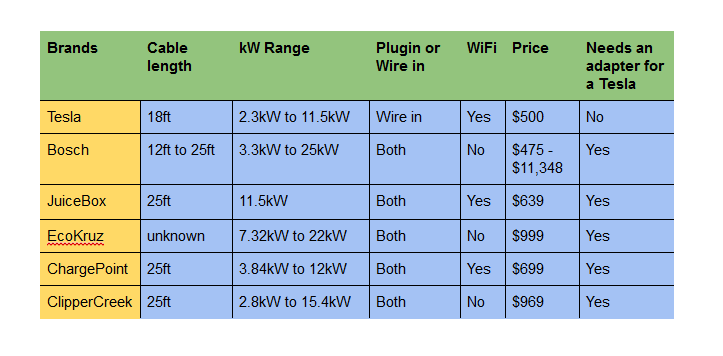
Picking the right charger
Do you need a longer cord?
ClipperCreek, JuiceBox, Chargepoint and Bosch all offer longer cord options.
Are you looking for WiFi control from your phone?
Tesla only offers firmware updates on your car, but if you like to control your charge, the ChargePoint station offers this.
Do you want to get a direct connection to your Tesla or buy an adapter?
The only model that is a direct connect is Tesla. You can still buy their Gen 2 wall connector from third-party sellers. Likely, once Tesla resolves the overheating issues, Gen 3 wall connectors will be back in stock as well.
Do you want an enclosed system that directly wires in?
Most of the models we talked about have that option and if they have a plug, you can always ask an electrician to see if it can be wired in.
Do you want speed in your charge?
Then go with Bosch because they offer a 25kW speed charger or EcoKurz because they claim they can do what Bosch offers with a 22kW charge.
Are you looking for a cost effective charger?
Go with Tesla, JuiceBox, or ChargePoint due to their lower prices and ability to perform.
Do you want to automatically charge your car during the cheapest rates?
ChargePoint's app offer this but there is a subscription fee and requirement to purchase the ChargePoint charger.
Alternatively, Optiwatt is a 100% free app that will automatically schedule your Tesla to charge during the cheapest rates and track your exact electricity costs.


